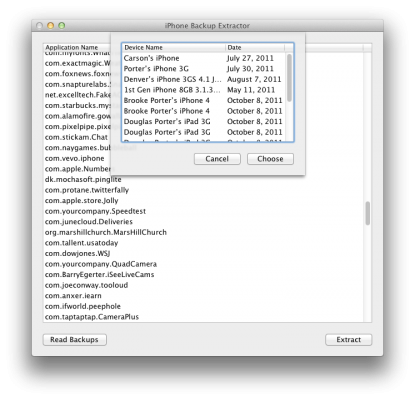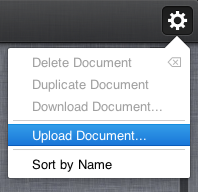With the new option to sync my devices to iCloud instead of my computer, it sounded like a great idea. The problem was, after a couple days of being synced to the “cloud”, all my files in Keynote, Pages & Numbers disappeared on all my devices. I have my iPad, iPhone 4 and iPhone 4S all syncing and it was awesome to watch my files push in to my devices and cross sync between them the first time. When I opened Pages a few days later and all the files vanished. I was not happy. I have a couple major documents on there and I was trying to remember where I might have backed them up. I know I had emailed myself some files just incase something happened but I was having trouble finding them in my email and I know it wasn’t all my files from all devices from all three apps.
Then I remembered that I had backed up to my computer before upgrading. Could I somehow extract the backup into uncompressed data and see my files? Yes! You can! I even found a free app to help with the process. (Note: It does not work if you use encryption to protect your files.)
Here are the steps I took to restore my files:
1. Download the app called iPhone/iPod Touch Backup Extractor found at supercrazyawesome.com.
2. Run the app and click “Read Backups”.
3. Select the backup you want to restore files from and click choose.
4. Find the app you are trying to extract files from. This will work for any app but we’re looking for Pages, Numbers or Keynote. They’ll look like com.apple.Numbers. Highlight it and click Extract.
5. Find that extracted file using Finder. Right click on it and select “Show Package Contents”. This will show you the folders inside the file. Find the Documents folder and your files should be in there!
6. Now we need to send the files back to the cloud. Log into icloud.com and select iWork. Then, in the top right corner click the little gear and select “Upload Document”. Now just pick your files and upload them and they will push to all your devices logged into that iCloud account!
Let me know if this worked for you or if you have another tip on how to restore your lost iCloud files.